How to Remove Followers on Instagram
Instagram is a popular social media platform that allows users to connect, share content, and engage with others. While gaining followers is often seen as a positive aspect of using Instagram, there may be situations where you want to remove certain followers from your account. Whether it's for privacy reasons, personal preferences, or maintaining a targeted audience, knowing how to remove followers on Instagram can be a useful skill. In this article, we will guide you through the process of removing followers on Instagram, step-by-step.
Assessing the Need to Remove Followers
Before diving into the process, it's important to understand why you want to remove followers from your Instagram account. Consider the following scenarios:
- a) Privacy Concerns: If you feel uncomfortable sharing your content with certain individuals, removing them as followers can help protect your privacy.
- b) Unwanted Engagement: If you're receiving spam comments, inappropriate messages, or unwanted interactions from specific followers, removing them can help maintain a positive Instagram experience.
- c) Curating Your Audience: If you want to create a more targeted and engaged community on Instagram, removing followers who aren't genuinely interested in your content can be beneficial.
Understanding the Blocking and Unblocking Process
In order to remove a follower on Instagram, you will need to block them first. Blocking a user ensures that they no longer have access to your content, and they won't be able to interact with you on the platform. However, it's important to note that blocking someone also removes any previous conversations or engagement history between the two of you. If you decide to unblock them later, you will need to follow the same process to reestablish the connection.
Steps to Remove Followers on Instagram
Step 1: Open the Instagram app on your mobile device and navigate to your profile page.
Step 2: Tap on the followers count to view your list of followers.
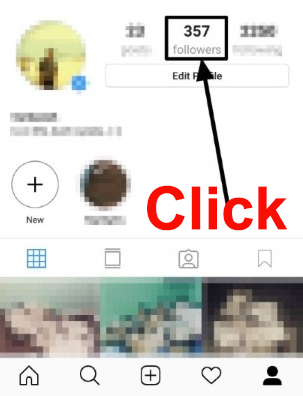
Step 3: Locate the follower you wish to remove and tap on their username to visit their profile.
Step 4: On their profile, tap the three dots icon (⋮) located at the top right corner of the screen.
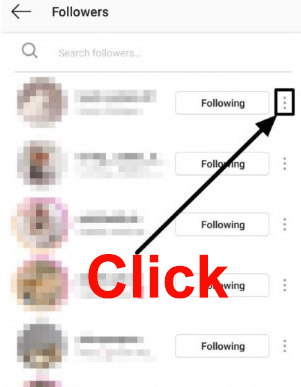
Step 5: From the options menu, select "Block" to block the user. A confirmation prompt will appear, asking if you're sure you want to block the user. Confirm your choice by tapping "Block" again.
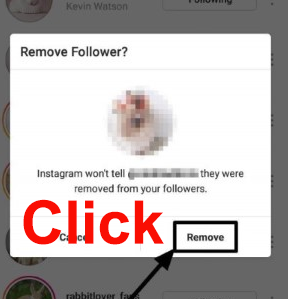
Step 6: Once you've blocked the user, they will be removed from your list of followers.
Unblocking a User
If you ever decide to unblock a user and allow them to follow you again, follow these steps:
- Step 1: Go to your profile page and tap on the menu icon (three horizontal lines) at the top right corner.
- Step 2: From the menu, select "Settings" and then choose "Privacy" followed by "Blocked Accounts."
- Step 3: A list of blocked accounts will appear. Find the user you want to unblock and tap on their username.
- Step 4: On their profile, tap the "Unblock" button to remove the block. A confirmation prompt will appear, and you can confirm the action by tapping "Unblock" again.
What occurs when you remove a follower on Instagram?
When you remove a follower on Instagram, several things happen. Firstly, they will no longer be able to see your posts on their feed. Additionally, they will not receive any notifications about your activity or updates. Furthermore, they will lose access to any private content you may have shared with your approved followers. However, it's important to note that removing a follower does not block them, so they can still search for your profile and view your public posts. Finally, if the follower had sent you any direct messages, those messages will remain in your inbox, but they will no longer be able to send you new messages unless you allow them to follow you again.
Is it possible to remove all followers on Instagram simultaneously?
No, it is not possible to remove all followers on Instagram simultaneously. Instagram does not provide a built-in feature or option to remove all followers at once. You can only remove followers individually by going to their profile and selecting the "Remove Follower" option. This process needs to be repeated for each follower you wish to remove. If you want to have more control over your followers, you can consider switching your account to private mode, which allows you to approve or deny follow requests. However, it's important to note that removing followers should be done with caution and for valid reasons, as it can impact your engagement and relationships on the platform.
Will a follower on Instagram still be able to message me if I remove them?
No, if you remove a follower on Instagram, they will no longer be able to message you. When you remove a follower, it means that you have effectively severed the connection between your account and theirs. As a result, they will lose access to your profile and the ability to send you direct messages. However, it's worth noting that if the person you removed saved any previous conversations with you, those messages will still be visible to them. It's always a good idea to carefully consider the implications of removing a follower, as it can impact your relationship with that individual on the platform.
Conclusion:
Removing followers on Instagram can be a useful tool for managing your account and maintaining a positive experience on the platform. By understanding the process of blocking and unblocking users, you have the flexibility to curate your audience, protect your privacy, and ensure a more engaging community. Remember to assess your reasons for removing followers and use this feature responsibly. Happy Instagramming!
Disclaimer: Removing followers on Instagram should be done thoughtfully and with respect for others. Use this feature responsibly and in compliance with Instagram
People also ask: