How to Unhide Tagged Photos on Instagram
Instagram is one of the most popular social media platforms out there, and tagging is a great way to share content with others. However, what if you accidentally hide a tagged photo or post and can't seem to find it? Don't worry, in this article, we'll guide you through the steps to unhide tagged photos on Instagram.
Step 1: Open your Instagram account
The first step to unhide tagged photos on Instagram is to open your account. Open the Instagram app on your smartphone or tablet, and log in to your account.
Step 2: Go to your profile page
Once you're logged in to your account, tap on your profile picture to go to your profile page.
Step 3: Tap on the three lines icon
On your profile page, you'll see three horizontal lines on the top right corner. Tap on this icon to open the menu.
Step 4: Tap on settings
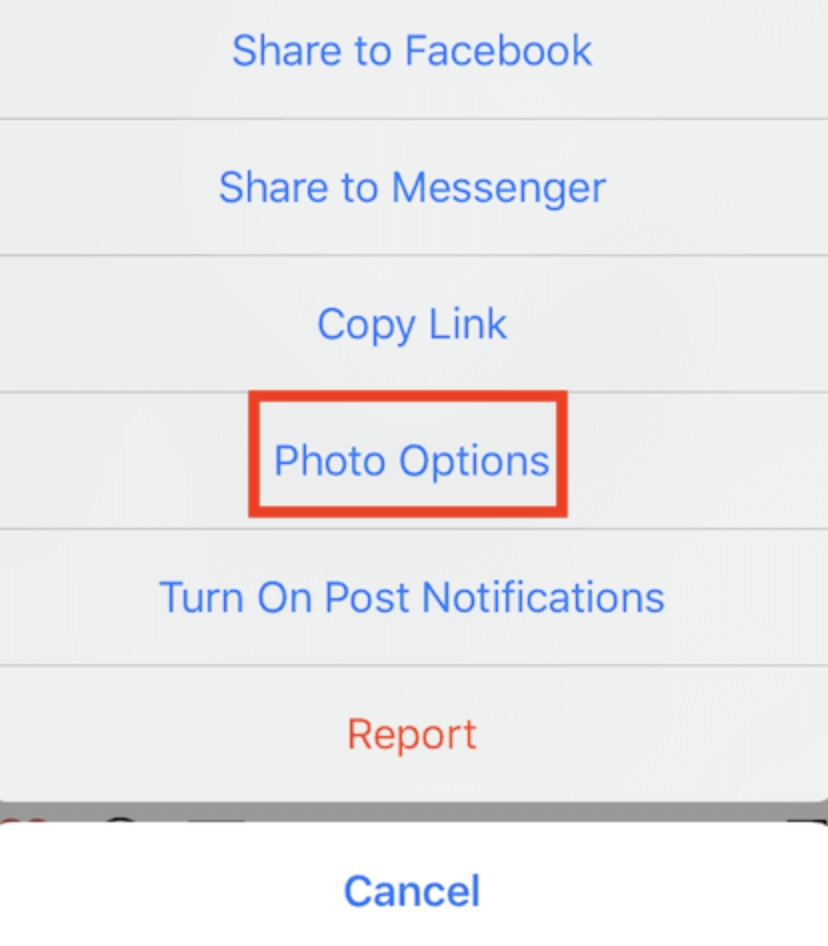
On the menu, you'll see several options. Scroll down until you see "Settings." Tap on this option.
Step 5: Tap on "Privacy"
In the Settings menu, you'll see several options. Tap on "Privacy."
Step 6: Tap on "Tags"
Under the Privacy settings, you'll see an option for "Tags." Tap on this option to see all of the photos you've been tagged in.
Step 7: Tap on "Hidden from Profile"
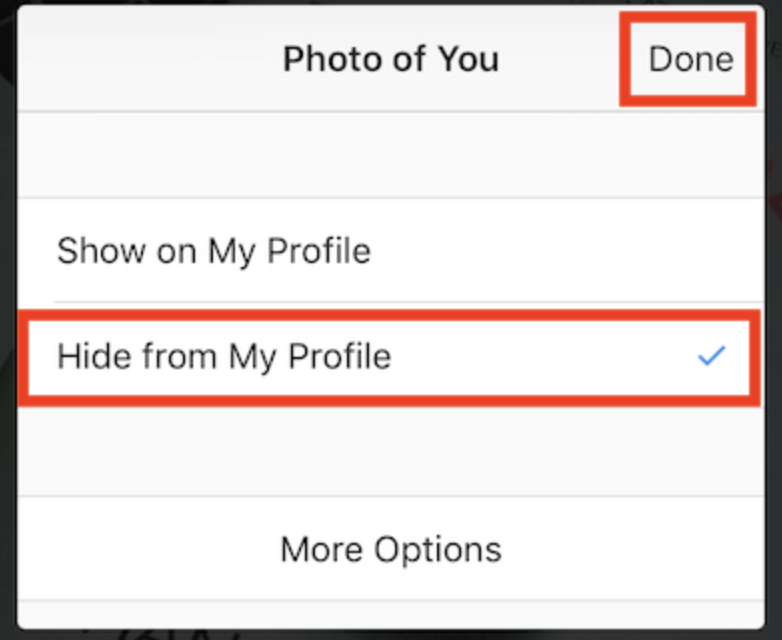
In the Tags menu, you'll see an option for "Hidden from Profile." Tap on this option to see all of the photos that you've hidden from your profile.
Step 8: Select the photo you want to unhide
Scroll through the list of hidden photos until you find the one you want to unhide. Once you find it, tap on it to open it.
Step 9: Tap on the three dots icon
Once you've opened the photo, you'll see three dots on the top right corner of the screen. Tap on these dots to open the options menu.
Step 10: Tap on "Show on Profile"
In the options menu, you'll see several options. Tap on "Show on Profile" to unhide the photo.

Congratulations! You've successfully unhidden a tagged photo on Instagram. It's important to note that if you've hidden a photo from your profile, it won't appear in your profile grid, but it will still be visible in other places on Instagram, such as in search results, hashtag feeds, or in the profiles of the person who posted it.
Manage your tagged photos on Instagram
In addition to un-hiding your tagged photos, there are a few other things you can do to manage your tagged photos on Instagram:
- Review your tagged photos regularly: Regularly checking your tagged photos can help you ensure that there are no unwanted photos or spammy posts on your profile.
- Adjust your privacy settings: You can adjust your privacy settings to control who can tag you in photos and who can see the photos you're tagged in.
- Turn on manual tagging: You can also turn on manual tagging, which means that you'll have to approve any tags before they appear on your profile.
In conclusion, un-hiding a tagged photo on Instagram is a simple process that can be done in just a few steps. By regularly checking your tagged photos and adjusting your privacy settings, you can ensure that your profile is a reflection of the content you want to share with your followers.