Why Does Facebook Keep Logging Me Out?
Facebook is a popular social media platform that connects billions of users worldwide. However, it can be frustrating when you find yourself repeatedly logged out of your Facebook account. This article aims to shed light on the possible reasons behind this issue and provide insights into how you can troubleshoot and resolve it.
Security Measures and Suspicious Activity
Facebook places a high priority on user security. If they detect any suspicious activity or login attempts from an unfamiliar device or location, they may log you out as a precautionary measure to protect your account.
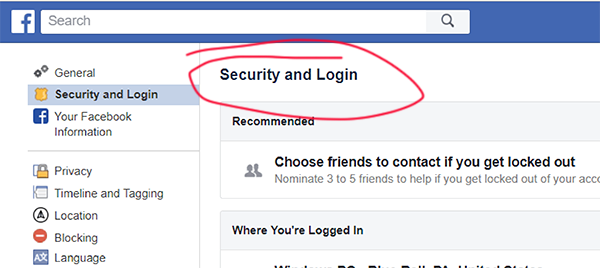
Outdated Browser or App
Using an outdated version of the Facebook app or an unsupported browser can lead to login issues. It is essential to keep your app and browser updated to ensure smooth functionality
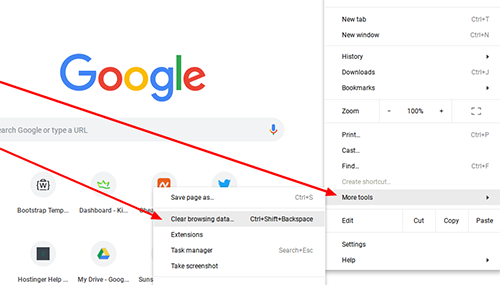
Account Compromise or Hacking
If your Facebook account has been compromised or hacked, Facebook's security systems may automatically log you out to prevent unauthorized access. In such cases, it is crucial to secure your account by changing your password and enabling additional security measures.
Privacy Settings and Third-Party Applications
Certain privacy settings or third-party applications may conflict with Facebook's login process, leading to frequent logouts. Review your privacy settings and revoke access to any suspicious or unnecessary applications.
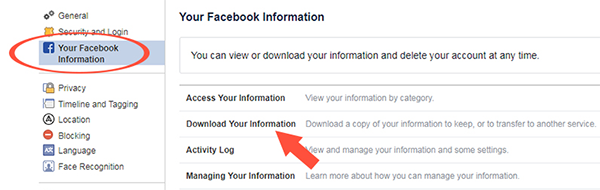
Network or Connectivity Issues
Instable internet connections or network issues can disrupt your Facebook login session, resulting in frequent logouts. Ensure you have a stable internet connection and try accessing Facebook from a different network to rule out any network-related problems.
Browser Cache and Cookies
Corrupted browser cache and cookies can interfere with Facebook's login process. Clearing your browser cache and cookies regularly can help resolve this issue.
Account Deactivation or Suspension
If Facebook detects a violation of its community guidelines or terms of service, they may deactivate or suspend your account, leading to frequent logouts. Review the platform's guidelines and ensure compliance to avoid account suspension.
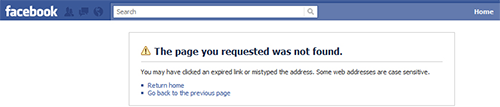
Device Compatibility and Updates
Using an incompatible or outdated device may cause issues with Facebook's login process. Ensure your device meets the minimum requirements and keep it updated to ensure optimal performance.
Reporting and Blocking by Other Users
If multiple users report your account or block you on Facebook, it can affect your login experience. Facebook may log you out as a result of reported activity or blocked accounts.
Technical Glitches or Server Issues
Facebook, like any other platform, may experience technical glitches or server issues that can affect user logins. These issues are usually temporary and resolved by Facebook's technical team.
What are the reasons for frequent Facebook logouts?
There can be several reasons for experiencing frequent logouts on Facebook. Here are a few possible explanations:
- Security Measures: Facebook employs security measures that may log you out automatically if it detects suspicious activity or unauthorized access to your account. This helps protect your account from potential threats.
- Clearing Browser Data: If you regularly clear your browser's cache and cookies, it can result in frequent logouts from Facebook. Clearing these data erases your login information, requiring you to sign in again.
- Account Access from Multiple Devices: If you are signed in to your Facebook account on multiple devices simultaneously, it can cause automatic logouts when there is an inconsistency in your login sessions.
- Account Issues: Certain issues with your Facebook account, such as a compromised password or suspicious account activity, may trigger frequent logouts as a security measure.
- Network or Connectivity Problems: Unstable internet connections or network issues can interrupt the communication between your device and Facebook's servers, leading to unexpected logouts.
Do you receive an email notification when someone logs into your Facebook account?
Yes, Facebook provides an option to receive email notifications when someone logs into your account from a new or unrecognized device. This feature, called "Login Alerts," helps you stay informed about the security of your account. When enabled, Facebook will send you an email notification whenever a login is detected from a device that is not recognized by your account. The email includes details such as the device type, location, and approximate time of the login. It allows you to take immediate action if the login activity seems suspicious or unauthorized. To enable Login Alerts, go to the Facebook Settings, select "Security and Login," and enable the "Get alerts about unrecognized logins" option.
Is it possible to log in to multiple devices simultaneously on Facebook?
Yes, it is possible to log in to multiple devices simultaneously on Facebook. Facebook allows users to access their accounts from different devices such as smartphones, tablets, and computers. This means you can stay logged in on your phone while also accessing your account on your computer or other devices. However, it's important to note that if you log out of one device, you will be logged out of all devices unless you have chosen to save your login information. Additionally, Facebook provides security features such as two-factor authentication to help protect your account from unauthorized access, even if someone manages to obtain your login credentials. It is always recommended to use strong, unique passwords and keep your devices secure to ensure the safety of your Facebook account.
How can I detect unauthorized access to my Facebook account?
Detecting unauthorized access to your Facebook account is crucial to maintaining its security. Here are some steps you can take to identify any suspicious activity:
- Enable login alerts: Go to your Facebook settings and enable login alerts. This will send you notifications via email or SMS whenever someone logs into your account from an unrecognized device.
- Review active sessions: Check the "Security and Login" section in your Facebook settings to view all active sessions. If you notice any unfamiliar devices or locations, end those sessions immediately.
- Monitor account activity: Regularly review your account's activity log to identify any unusual actions, such as unrecognized posts, messages, or friend requests. If you spot anything suspicious, change your password immediately.
- Enable two-factor authentication (2FA): Activate 2FA in your Facebook settings to add an extra layer of security. This will require a verification code in addition to your password when logging in from an unrecognized device.
- Check email notifications: Facebook sends email notifications for various activities on your account. If you receive emails about actions you didn't take, it could indicate unauthorized access.
- Be vigilant for phishing attempts: Watch out for suspicious emails, messages, or links that mimic Facebook login pages. Avoid providing your login credentials on unofficial websites or to unknown sources.
- Use a strong, unique password: Ensure your Facebook password is strong and not used for any other accounts. Avoid using common phrases, and consider using a password manager to generate and store complex passwords.
Conclusion
Experiencing frequent logouts on Facebook can be frustrating, but understanding the underlying reasons can help you troubleshoot and resolve the issue. By ensuring account security, using supported devices and updated software, reviewing privacy settings, and maintaining a stable internet connection, you can minimize the occurrence of unexpected logouts. Remember to follow Facebook's guidelines and promptly report any suspicious activities to maintain a secure and enjoyable Facebook experience.
People also ask:
How to Hide Your Followers on Instagram
Who Has the Most Followers on Instagram 2023
How to get 1k followers on instagram in 5 minutes