How to Delete TikTok Videos
TikTok has become one of the most popular social media platforms, allowing users to create and share short-form videos. However, there may be times when you want to delete a video from your TikTok profile. Whether it's because you've changed your mind about the content, or it no longer reflects your brand or personal image, deleting a video is a simple process.
In this article, we will guide you through the steps to delete a video from TikTok. We will also provide information on how to make a TikTok video private, how to delete private videos on TikTok, how to delete saved videos on TikTok, and how to recover a deleted video on TikTok.
TikTok is a platform that offers a lot of entertainment and creative opportunities for its users. However, there are certain situations when deleting a TikTok video may be necessary. Here are some reasons why you might consider deleting a TikTok video:
Inappropriate Content
TikTok has community guidelines that prohibit inappropriate content such as nudity, violence, and hate speech. If your video violates these guidelines, it may be flagged or removed by TikTok. To avoid this, it is best to review your content before posting and delete any videos that might violate the community guidelines.
Embarrassing or Harmful Content
If a video you posted on TikTok is causing you embarrassment or harm, it may be best to delete it. This can include videos where you reveal too much personal information or videos that could be harmful to your reputation.
Privacy Concerns
TikTok is a public platform, and anyone can see the videos you post. If you are concerned about your privacy, you may want to delete certain videos that reveal too much personal information.
Outdated Content
TikTok is all about trends and viral content, and some videos may quickly become outdated. If your video is no longer relevant or has become outdated, it may be best to delete it to avoid clutter on your profile.
Clean Up Your Profile
Over time, your TikTok profile can become cluttered with old videos that no longer serve a purpose. To keep your profile looking fresh and relevant, you may want to delete some of the older videos that no longer align with your current content strategy.
In conclusion, there are various reasons why you might want to delete a TikTok video. Whether it's to maintain your privacy, avoid violating community guidelines, or clean up your profile, deleting a video can be a simple and effective solution. It's important to remember that once you delete a video, it cannot be retrieved, so it's essential to carefully consider your decision before proceeding.
How to Delete a Video From TikTok
Deleting a video from your TikTok account is an easy process that can be completed in a few simple steps. Follow these steps:
- Open TikTok app: Open the TikTok app on your mobile device and log in to your account.
- Go to your profile: Tap the "Me" icon at the bottom right of the screen to go to your profile.
- Find the video: Scroll through your videos and find the one you want to delete.
- Tap the video: Tap on the video to open it.
- Tap the three dots: Tap on the three dots icon at the bottom right corner of the screen.
- Choose delete: Select "Delete" from the options that appear.
- Confirm delete: A pop-up will appear asking if you are sure you want to delete the video. Tap "Delete" to confirm.
- Your video has now been deleted from your TikTok profile.
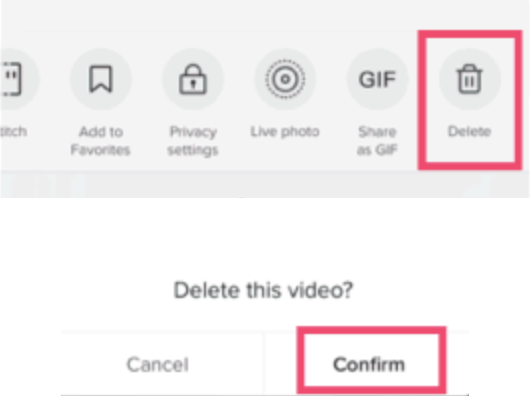
How to Make a TikTok Video Private
If you want to keep your TikTok videos private, you can make them visible only to yourself. This is useful if you want to save videos for personal use or share them with a select group of people. Follow these steps to make a TikTok video private:
- Open TikTok app: Open the TikTok app on your mobile device and log in to your account.
- Go to your profile: Tap the "Me" icon at the bottom right of the screen to go to your profile.
- Find the video: Scroll through your videos and find the one you want to make private.
- Tap the video: Tap on the video to open it.
- Tap the three dots: Tap on the three dots icon at the bottom right corner of the screen.
- Choose privacy: Select "Privacy" from the options that appear.
- Set to private: Toggle the "Private" switch to turn it on.
- Your video is now private and can only be seen by you.
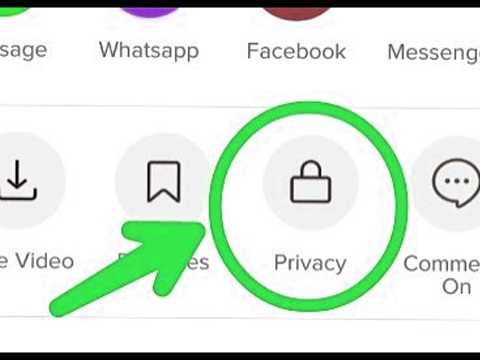
How to Delete Private Videos on TikTok
Deleting a private video on TikTok is the same process as deleting a regular video. Follow the steps outlined in the "How to Delete a Video From TikTok" section above.
How to Delete Saved Videos on TikTok
TikTok allows you to save videos that you like to your device. If you no longer want a saved video, you can delete it. Follow these steps to delete a saved video on TikTok:

- Open TikTok app: Open the TikTok app on your mobile device and log in to your account.
- Go to your profile: Tap the "Me" icon at the bottom right of the screen to go to your profile.
- Tap "Saved": Tap on the "Saved" tab on your profile page.
- Find the video: Scroll through your saved videos and find the one you want to delete.
- Tap the video: Tap on the video to open it.
- Tap the three dots: Tap on the three dots icon at the bottom right corner of the screen.
- Choose delete
People also ask:
Why Am I Losing Followers on Instagram?
How to get more female Instagram followers