How to Share My Instagram Profile
Are you looking to share your Instagram profile with someone? Whether it's a friend, family member, or potential customer, sharing your profile can be a great way to expand your reach on the platform. In this article, we'll cover different ways to share your Instagram profile on Android, iOS, Windows, Mac, and Web.
Share profile via link
One of the easiest ways to share your Instagram profile is by sharing a link to it. To do this, go to your profile, tap the three horizontal lines in the top right corner, and select "Copy Profile Link." You can then share the link with anyone you'd like via text, email, or social media.
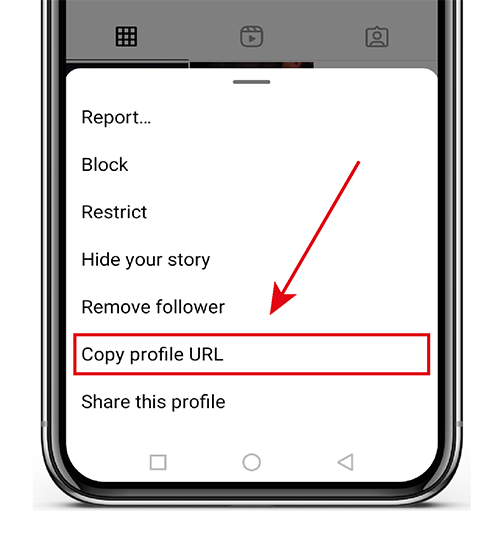
Share profile via Instagram Direct
If you'd like to share your profile with someone directly on Instagram, you can use the app's built-in messaging feature, Instagram Direct. Simply go to your profile, tap the three horizontal lines, and select "Share Profile." From there, you can select the person or group you'd like to share your profile with and send it as a message.
Share profile via QR code
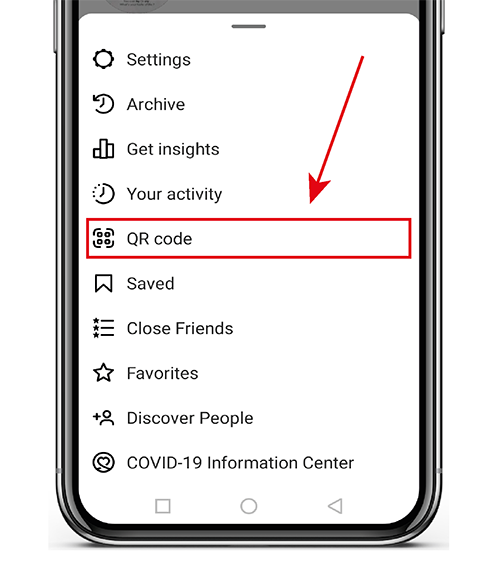
Instagram also offers the option to share your profile via a QR code. To access your QR code, go to your profile, tap the three horizontal lines, and select "QR Code." You can then save the QR code to your camera roll or share it with others by tapping "Share" in the top right corner.
Share profile via third-party apps
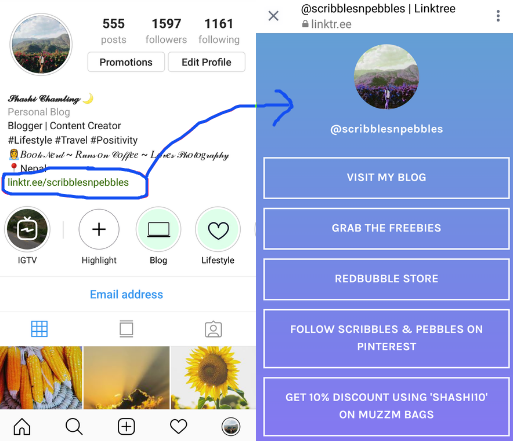
There are also several third-party apps available that allow you to share your Instagram profile in unique ways. Some popular options include Repost for Instagram, which allows you to share a screenshot of your profile with others, and Linktree, which lets you create a custom landing page with links to all of your social media profiles.
Share profile via email signature
If you use email for professional communication, consider adding a link to your Instagram profile in your email signature. This can be a great way to promote your profile to potential customers or clients. To do this, simply add the link to your Instagram profile in your email signature settings.
Share profile via business cards
If you have physical business cards, be sure to include your Instagram handle on them. This can be a great way to encourage potential customers or clients to follow your profile and stay up-to-date on your latest offerings.
How to Share Instagram Profile on Web
Share your profile link: Open your Instagram profile, click on the three horizontal dots in the top right corner, then click "Copy Profile URL." You can then share the link with others through text messages, emails, or social media platforms.
Share through Direct Messages: Open your Instagram profile, click on the three horizontal dots in the top right corner, then click "Share Profile" and select the person or group you want to share your profile with.
Share through Stories: Open your Instagram profile, click on the camera icon in the top left corner, then click "Create Story." You can then customize your story and share it with your followers.
How to Share Instagram Profile on iOS
Share your profile link: Open your Instagram profile, tap on the three horizontal lines in the top right corner, then tap "Copy Profile URL." You can then share the link with others through text messages, emails, or social media platforms.
Share through Direct Messages: Open your Instagram profile, tap on the three horizontal lines in the top right corner, then tap "Share Profile" and select the person or group you want to share your profile with.
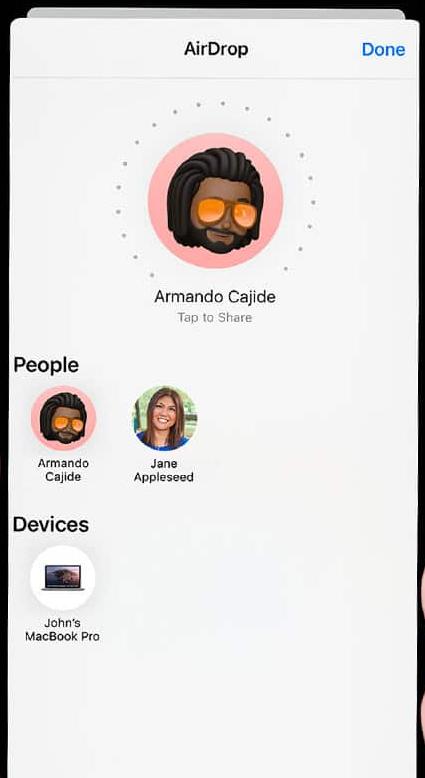
Share through AirDrop: Open your Instagram profile, tap on the three horizontal lines in the top right corner, then tap "Share Profile." You can then select "AirDrop" to share your profile with nearby iOS devices.
In conclusion, there are many different ways to share your Instagram profile on various devices and platforms. Whether you choose to share your profile via a link, QR code, or third-party app, promoting your profile can be a great way to expand your reach on the platform and connect with new followers.
People also ask:
How to Unhide Tagged Photos on Instagram
How to Reset Instagram Explore Page